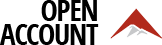Thank you for your interest in Advantage Futures.
For your protection, Advantage offers the ability to conveniently and securely upload documents. Please follow these instructions:
- Please save the completed application and applicable documents on your computer using the following format: Document_Name_AccountName. For example, Client_Agreement_ABCFuturesLLC or Client_Agreement_SmithJohn.
- Click “Choose File” and select the file to upload. Acceptable file types are PDF, JPEG, JPG and PNG.
- Once file is selected, click “Upload to Advantage Futures” to upload file.
You can also upload photos directly from your mobile device. For example, a copy of your valid photo identification or account documents (must be sent in their entirety). Please follow these instructions:
- From AdvantageFutures.com > Open An Account > Upload Documents, on your mobile device click “Choose File” and select “Take Photo” (iPhone) or “Camera” (Android) to take a photo. This feature requires permission to use your device’s camera. If your device prompts for permission, please allow your device to use the camera.
- Once photo is taken, click “Upload to Advantage Futures” to upload photo.
If you have any questions with this process, please contact your client service representative directly or reach us at ContactUs@AdvantageFutures.com or 312.800.7000.